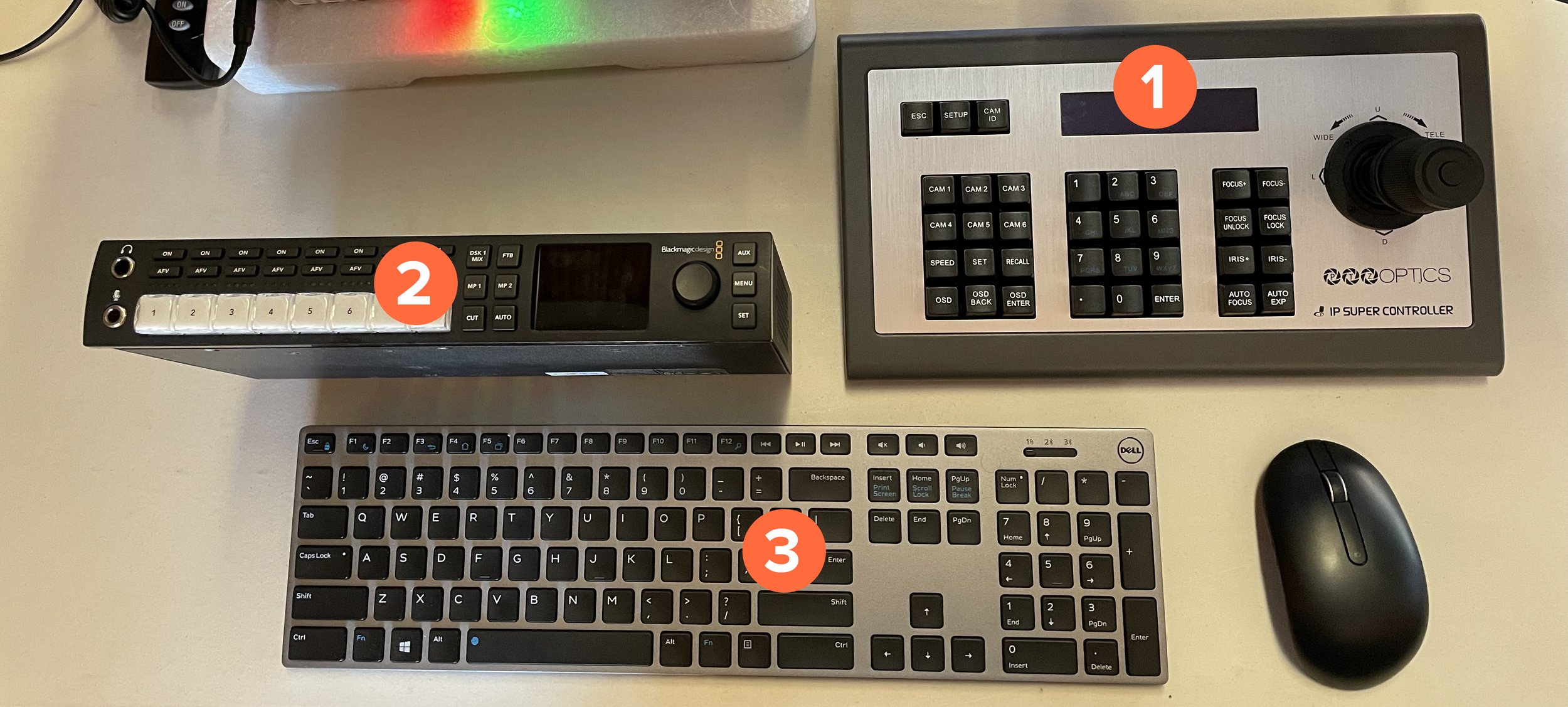COVID-19 upended their entire business model. PVUMC quickly realized their clunky and unreliable livestream setup wasn’t cutting it in the new landscape. Fearing they'd lose ground to competitors, they desperately needed an easy-to-use solution that anyone could handle, all while wowing their viewers with a top-notch experience.
Before
After
Client: Paradise Valley United Methodist Church (PVUMC)
Deliverables: multi-device controller
Role: lead designer (user researcher, user test facilitator, system/information architect)
Challenge: poor broadcast production value, cumbersome and confusing user experience
Solution: One Device to Rule Them All (AKA, a hardware interface with a custom-built UI configured to control multiple discrete pieces of livestreaming equipment)
Success Metric: 90% reduction in operator error (and one very happy client)
Results:
User inputs simplified: 48 > 19
90% less user errors
Research
My first order of business was to gain an in-depth understanding of
the limitations of the current system,
how users were utilizing the current system,
and where the pain points existed within the current workflow.
To achieve this, I allocated time to observe PVUMC's livestream operators during broadcasts, and conducted 1:1 user interviews with each operator. After investing 15-20 hours in research, I had a comprehensive understanding of areas for improvement and had pinpointed several specific pain points that required attention.
User Workflow
During observation & interviews, I noted that, while broadcasting, the workflow consisted of three overarching tasks, each utilizing using their own discrete hardware interface.
-
While one scene is ongoing, the operator is preparing any unused camera inputs to capture the next scene. This includes determining the physical location(s) of the next scene and moving the available PTZ cameras to best capture that scene. While preparation is taking place, the operator is simultaneously switching the current scene.
-
During the majority of scenes, two or more cameras are utilized to capture the action taking place. Accordingly, the operator will set various inputs to preview and cutting to program when appropriate over the course of the scene.
-
Throughout the broadcast, operators need to either trigger various graphics loaded onto a PC, or control the overlay of graphics being fed from a separate presentation PC.
Visualization: When Each Interface is Being Used
Pain Points
Following the contextual and 1:1 interviews, I pinpointed three major pain points that were adversely impacting both the broadcast quality and the experience for livestream operators. These conclusions were further confirmed during subsequent follow-up interviews with the operators.
-
The poorly designed PTZ Joystick does not contain any visual feedback indicating which camera is active, and the buttons are poorly labeled and confusingly laid out.
Several maladaptive behaviors resulted: first, operators were frequently moving a camera they did not intend to - most problematically, this was frequently the program camera, meaning livestream viewers saw a fast, jerky zoom or pan while they were watching. Understandably, operators lost confidence in their ability to know which camera was active.
Second, they developed what they described as a “sense of dread” around the camera movements, and found themselves repeatedly (and unnecessarily) pressing the camera selection button to alleviate their concern about making an error. This behavior, in addition to being a waste of time, still was not doing enough to provide confidence to the operators that the system was responding to their inputs the way it should be.
-
The system proved inflexible in two critical ways - it was not sufficiently allowing the operators to adapt in the face of deviations from the schedule, and it did not allow them to perform advanced functions that were being requested of them.
Inability to adapt - every single broadcast I observed contained at least one deviation from the run sheet the operators were utilizing - from someone standing in the wrong place, to scenes being rearranged, to scenes being cut short or extended, the operators needed the ability to quickly react, and the system was failing them.
Difficulty performing advanced functions - while the system was technically setup to provide all the basics of a livestream operation, most advanced functionality was out of the question. There was no way to customize the switcher or the joystick functions, or combine any functions into shortcuts.
-
Once I understood the above two pain points, it was unsurprising to me that the quality control standards set out by the PVUMC leadership were not being met. This was a pain felt by everyone:
The audience was aware that mistakes were being made, which reflected poorly on the brand.
PVUMC leadership were frustrated, feeling as though the significant financial investment they had made in livestreaming wasn’t resulting in the product they’d hoped for.
The operators, who have both talent and expertise, felt as though the system was letting them down.
Technical Feasibility
My final step before solutioning was to understand the big picture from a technological point of view. How was the system setup structurally? What limits, and opportunities, was I working with?
A few key points informed my next steps:
The operators were adamant they wanted a hardware, not software, solution for camera control/switching.
Any additional hardware was going to need to come in as cheap as possible - there was less than $1000 left in the budget for equipment.
The ATEM switcher had to stay. The only option for controlling the cameras was via IP, which further limited options.
Solutioning
The current system was not allowing PVUMC to succeed. In order to address the pain points and fit within the technical requirements, I needed a solution that was:
-
Operators needed visual confirmation of what camera was active, and full confidence that each button would do what they believed it should do.
-
the system needed to be quick and responsive, allowing operators to react with speed and accuracy. The ability to program custom actions would be a huge bonus.
-
Fitting within the technical requirements further narrowed the range of options available to me.
Inspired by a $60 Toy
I have this old, cheap midi drum pad laying around my office - it’s a 4x4 grid of buttons that plugs into a computer, and lets you trigger drum samples (or any sounds, really). Just for fun, years ago, I figured out how to set it up to trigger shortcuts in Photoshop and Premiere - could I setup a similar device to accomplish what my users needed?
I started looking for a more advanced version of my drum pad - I needed hardware buttons that I could customize with my own UI, with the ability to send commands to the cameras, and ideally the switcher and computer as well.
The Perfect Piece of Hardware
It was during this phase of solutioning that I discovered the Elgato Stream Deck. Originally designed for Twitch.tv streamers, the Elgato Stream Deck XL is comprised of an 8x4 grid of buttons, each one a small LCD screen. Out of the box it has great functionality for popular streaming programs like OBS, however I was interested in the work being by the open source community via a program called Bitfocus Companion. Sure enough, I found exactly what I was looking for - modules that would allow the Stream Deck to control every piece of hardware PVUMC was working with.
Design & Development
Utilizing Adobe XD, I mapped out a UI for the initial MVP deployment. Thanks to both PVUMC’s broadcast production schedule and the pre-existing developer modules I was implementing, I determined that weekly iteration deployments, followed by testing, interviewing, and validation, would be the most time and cost effective path forward.
With each new iteration, users were observed using it during a broadcast, and then interviewed after about how well it was addressing our agreed upon pain points.
Results
Short answer: everyone is ecstatic.
Operators are thrilled with the dynamic, visual feedback offered by the new UI, which was previously unachievable with other products. With the simplicity of managing just one hardware piece instead of three, they're working more efficiently and have reduced errors by a remarkable 90%. Consequently, the client organization is delighted to have found a cost-effective solution to elevate the quality and professionalism of their broadcasts.
Takeaways
Always be on the lookout for unconventional solutions. Inspiration can come from anywhere - the key is creativity, exploration, and asking, “what if?”
It doesn’t need to be fancy - it needs to work. This solution was incredibly cheap, utilizing existing hardware and an open-source environment. But it got the job done better than hardware costing 10x the amount that was spent.
Confidence is king. I need to make every effort to help build trust between product and user, that it’s going to work exactly the way you think it will.